Tag: astro
Published on: 17 Apr 2023
Recently I faced a problem using Netlify to host my Astro blog and website. I was getting this message in the logs that actually my website is served through http:// instead https:// protocol which was already activated. This is the fix I found that works for me. Hopefully, it will work for you too!
The problem
Every time when I update my blog and the build process on Netlify is done, I get email that it is served mixed content on http:// instead https:// and this was very annoying for me.

I was trying to find solution for long time (month or so) but without any success. So I decided to re-read the whole documentation from Astro and make sure I don’t miss something causing this problem of mine.
After a week of reading I came across the Configuration Reference section where were covered all supported configuration options for Astro (recommended reading them) and my solution was right there, in front of my nose.
The solution
The solution was right here! Basically I just needed to put one line in my Astro configuration file named astro.config.mjs.
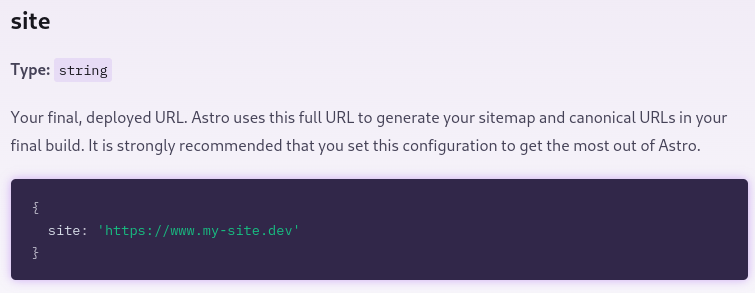
In the site property I wrote my website domain with https:// like this:
{
site: "https://goransolev.com"
}After I pushed all the changes to the GitHub repo which triggered the build and everything went smooth without any error messages from Netlify.